Do you struggle with knowledge hoarding? There is so much information to consume but so often that knowledge is rarely put into action. Jeff offers three steps to help you take the knowledge you have and put it into action.
Snippet from the Show
Knowledge is not meant to gather dust. It is meant to be put into action.
Shownotes
“
Announcements
Pilgrimage in the Steps of St. Paul to Greece and Turkey – October 11-23, 2022
Go to: https://www.jeffcavins.com/pilgrimage-in-the-steps-of-st-paul-to-greece-and-turkey/
Knowledge Hoarding
There is so much information to consume in today’s world. Not only do we have access to social media and endless scrolling, but we also have access to information and knowledge from television, podcasts, radio, and books. The list goes on. Part of the problem with having so much available is that a lot of us now struggle with consuming information passively and even mindlessly. There is also an increase in anxiety due to such high consumptions of information. We collect ideas but we don’t act on it.
A Solution
There is so much knowledge that could be possessed by an individual. But we need to be guided by prudence and figure out what knowledge is essential to us. Use the following steps to move away from hoarding knowledge:
- You may want to take the time to go through all that you have been hoarding when it comes to knowledge. Sift through it and only keep what is the best and you know that you might put it into practice someday.
“And these words which I command you this day shall be upon your heart; and you shall teach them diligently to your children and shall talk of them when you sit in your house, and when you walk by the way, and when you lie down, and when you rise” (Dt 6:6-7). - Organize the knowledge in a way that is retrievable – top down (folders) vs down up (links). Jeff shares the following method:
“I created a system that starts with ‘atomic notes’ Link your data, if you use note cards you can write down one thought on the card and on the back the links to other cards and ideas. This method is called the Zettelkasten Method. You can use computer applications to do this. I use a free one called Obsidian. This app allows me to take all my data, which has been converted to plain text files and allows me to connect ideas that are related resulting in what looks like a web of neurons or your external brain. - Think through your notes or the ideas you have learned. Take concepts in theology and rewrite them in your words and collect them. Write it down for a sixth grader! If you can do that, you have thought through the concept. Now, turn that into action!
Resources
- Email us at thejeffcavinsshow@ascensionpress.com
- Text “jeffcavins” to 33-777 to subscribe and get added to Jeff’s shownotes email list
- New Podcast from Fr. Mark-Mary Ames, CFR: The Rosary in a Year
- Visit Jeff’s website at www.jeffcavins.com
- The Great Adventure Bible
- Listen to The Bible in a Year (with Fr. Mike Schmitz)
- Pilgrimages with Jeff
- Jeff’s Daily Gospel Reflections with Jonathan Roumie: www.hallow.com/jeffcavins
Ascension is pleased to offer our new and improved online bible study programs and sacramental preparation programs digitally to help you minister with flexibility. Go to ascensionpress.com to view all our offerings.

Meet Your Host: Jeff Cavins
Jeff Cavins is passionate about helping people understand Scripture and become disciples of Jesus Christ. Though he was born Catholic, Jeff went to Bible school and served as a protestant minister for twelve years before reverting to the Catholic Faith. Jeff then received his MA in Theology from Franciscan University of Steubenville. Since then, he has become a leading Catholic evangelist and author.
Jeff created The Bible Timeline learning system, which revolutionized Catholic Bible Study for millions of Catholics. Since its introduction, Jeff has developed The Great Adventure series of Bible studies to help people better understand Sacred Scripture and its meaning for their lives.




I’d love to hear more about organizing knowledge
Ditto what Trevor said!
I just started using Obsidian after hearing you on Pints with Aquinas! I’d love to hear more about your system and any suggestions for someone new to the Zettelkasten method. Thanks!